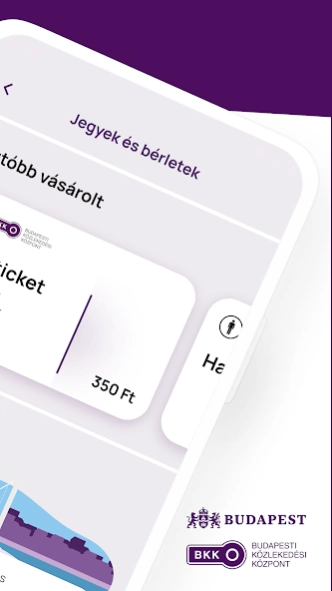Version History
Here you can find the changelog of BudapestGO since it was posted on our website on 2016-12-25.
The latest version is 5.77.1 and it was updated on soft112.com on 22 April, 2024.
See below the changes in each version:
version 5.77.1
posted on 2024-03-25
Bugfixes
Performance updates
version 5.72.0
posted on 2023-08-10
Performance updates
Bugfixes
version 5.68.2
posted on 2023-07-05
Performance update
Bugfixes
version 5.67.1
posted on 2023-05-22
UX improvements (tickets, vehicle onboard planning)
Bugfixes
version 5.66.4
posted on 2023-04-17
FAQ and document URLs update
version 5.66.2
posted on 2023-03-31
New POIs
Bugfixes
version 5.47.0
posted on 2022-04-25
Bugfixes and performance optimizations.
version 5.46.1
posted on 2022-03-28
Time-based tickets update
Bugfixes
version 5.36.2
posted on 2022-02-17
* Belépéssel kapcsolatos hibák javítása
* Olvashatóság javítása sötét témájú Xiaomi készülékeken
* Egyéb kisebb javítások
version 5.35.0
posted on 2022-02-11
The FUTÁR application by BKK Centre for Budapest Transport has been renewed under the name BudapestGO, which, in addition to real-time route planning, has been extended with new functions: you can buy digital single tickets, daily and weekly travelcards or passes in the application and you can also be informed immediately about the current transport service changes. You can use the route planner with a cleaner and clearer interface, facilitated by a number of new features.
version 4.4.1
posted on 2022-01-31
Hello MÁV! From now you can follow rail schedules which are available with the Budapest-pass. You can plan your trip and check the rails' real-time positions.
* MÁV stops and schedules from the agglomeration
* Real-time rail datas
* Multimodal travel planning by rail as well
* Bug and stability fixes
* Trip planning with bicycle bug fix
version 4.4.2
posted on 2022-01-31
Hello MÁV! From now you can follow rail schedules which are available with the Budapest-pass. You can plan your trip and check the rails' real-time positions.
* MÁV stops and schedules from the agglomeration
* Real-time rail datas
* Multimodal travel planning by rail as well
* Bug and stability fixes
version 4.2.0
posted on 2022-01-13
* Stability issue fixes
version 4.0.2-release.86c3e740
posted on 2021-10-01
* HÉV vehicles and related realtime data appear on the map with new icons
* Consolidated route patterns with a new, faster route planning engine
* You can refine the route plan by tapping the later / earlier button in the route plan
* Walking speed can also be diversified in trip plan settings
* Design improvements and bug fixes
version 4.1.1-release.b3ba6ed5a
posted on 2021-10-01
Bugfixes
version 3.4.2-release.0f7890a1
posted on 2021-08-18
* Smaller stability and bug fixes
* Adding help button
version 3.4.1-release.5c909443
posted on 2021-07-16
. Stability fixes
. Bug fixes
version 3.4.0-release.5ca8fcb3
posted on 2021-06-04
. Stability fixes
version 3.2.0-release.ce2f9372
posted on 2021-05-05
* Smaller bug and stability fixes
version 3.1.2-release.a454606b
posted on 2021-04-14
* Smaller bug and stability fixes
* Placement of refresh button
version 3.1.0-release.962dccda
posted on 2021-02-19
* Split screen scroll: If you still encounter the scrolling bug on Android 8.0, please let us know!
* Performance improvements, map browsing speedup
* Split screens are configurable from the settings menu
* Showing map center indicator for easier navigation
* Nearby departures are sorted by distance to map center
* Help redesign, map icon refresh, position handling improvements
* Further bug fixes
version 3.0.4-release.527b5fff
posted on 2020-12-21
* Crash and bug fixes
* Stop screen show detailed info on map
version 3.0.3-release.df89eafa
posted on 2020-12-08
* Crash and bug fixes
* Redesigned split-screen layout for each major screen, so you may find your next bus or trip plan to home more easily
* Rearranged map buttons
* Refreshed help screens
* Bug and performance fixes
version 2.4.12-release.6f2f5276
posted on 2020-11-28
* Fix network connection issue
version 2.4.10-release.add03000
posted on 2020-08-04
* Trip planning search fix
* History crash fix
* Missing favourites fix
* New layer on the map: now you can see drinking fountains.
version 2.4.9-release.d24975d4
posted on 2020-08-04
* Startup crash fix
* New layer on the map: now you can see drinking fountains.
* New feature for Favourites
* Other bugfixes
version 2.4.7-release.ac2b78dd
posted on 2020-07-08
* Remove BKKInfo from app
version 2.4.6-release.4288f3e2
posted on 2020-06-04
Stability and bugfix
version 2.4.4-release.c3ddb020
posted on 2020-04-07
version 2.4.2-release.3e91704f
posted on 2020-02-24
Stability and bug fixes
version 2.4.1-release.22f9049f
posted on 2019-12-21
* Bug, design and stability fixes
* Increased compatibility with newer Android versions
* Map modules updated
* Firebase Analytics migration
version 2.3.7-release.4b66412f
posted on 2019-12-18
* Change how location services work: for correct location handling to work, we recommend allowing the default permissions. If this is not acceptable, you can switch to low-punctionality location management in the app's Settings menu.
* HTTPS communication
version 2.1.2-release.ad454a0
posted on 2016-12-08
2.1.2:,● Stability fixes,2.1.1:,● Bugfixes, more precise departure time info,2.1.0:,● Ticket vending points and "no-ticket" trip plans,● More precise departure time predictions,● Favourite routes and priorization on departure screens,● Map repository for the downloadable PDF maps,● Accessibility improvements for the blind,● Related routes,● Bug reporting additions,● Bug fixes